When you add a GitHub Action that runs unit tests then you'll get warnings when the checks don't pass. But you may still be able to merge the PR. You can prevent this from happening by setting up branch protection rules.
Setting up Branch Protection Rules
To set up branch protection rules, first go to the repository settings.
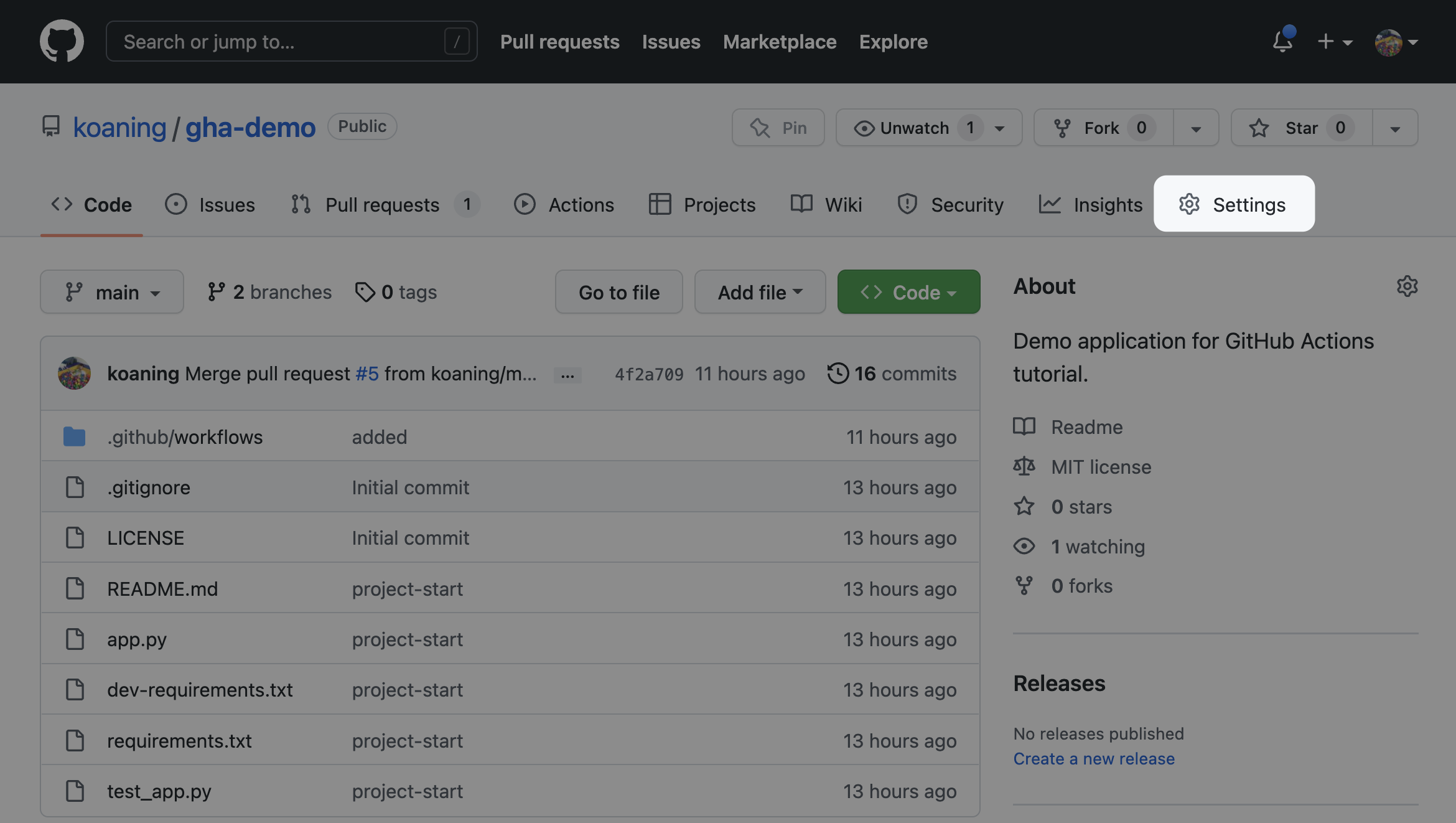
From there, go to branches.
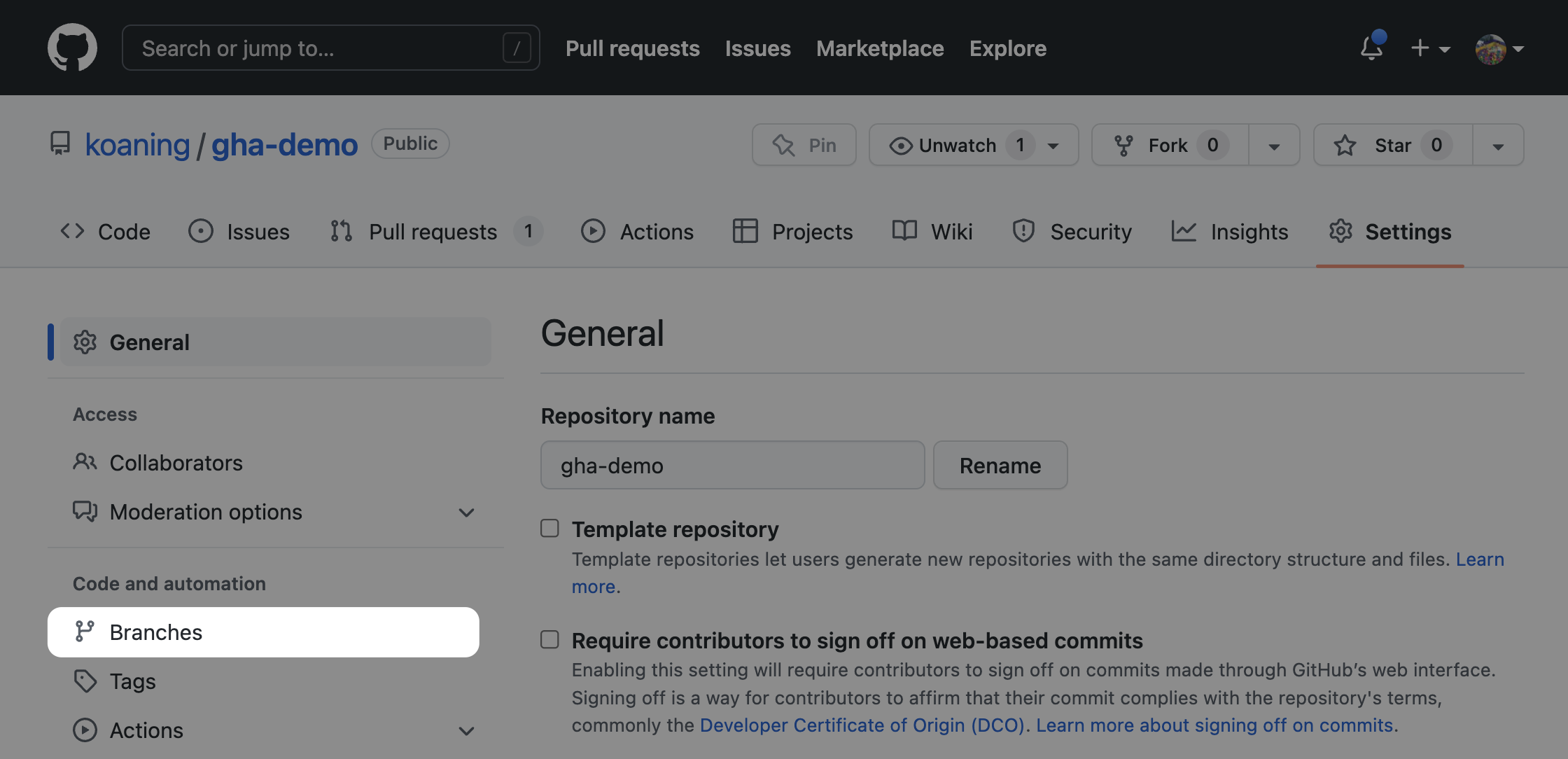
This is where you can set up branch protection rules. In this case,
we are going to add a rule for our main branch.
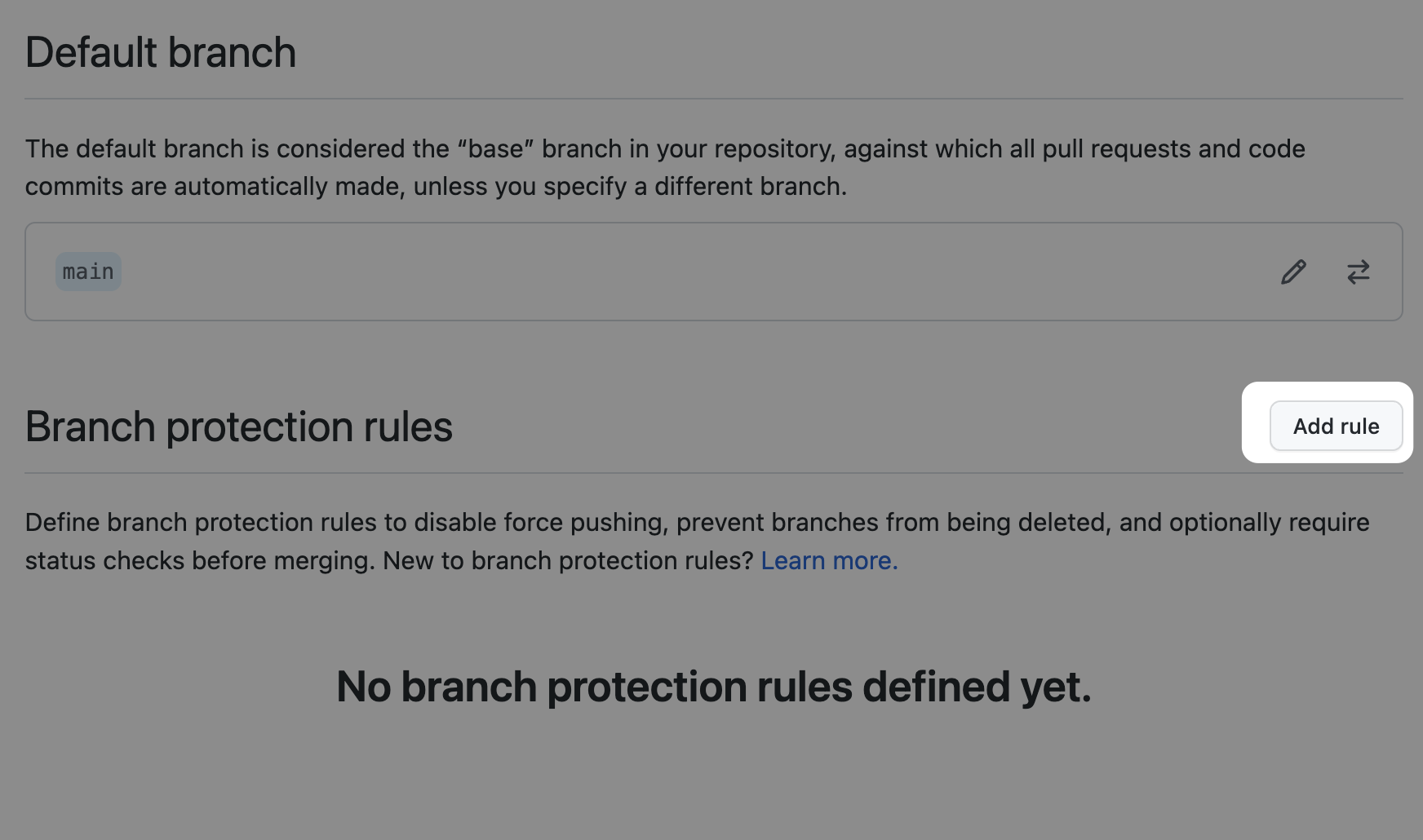
Make sure that we're adding a rule for the main branch and select the checkbox
that reads "Require status checks to pass before merging". For good measure you
might also want to select the "Require branches to be up to date before merging"
checkbox as well.
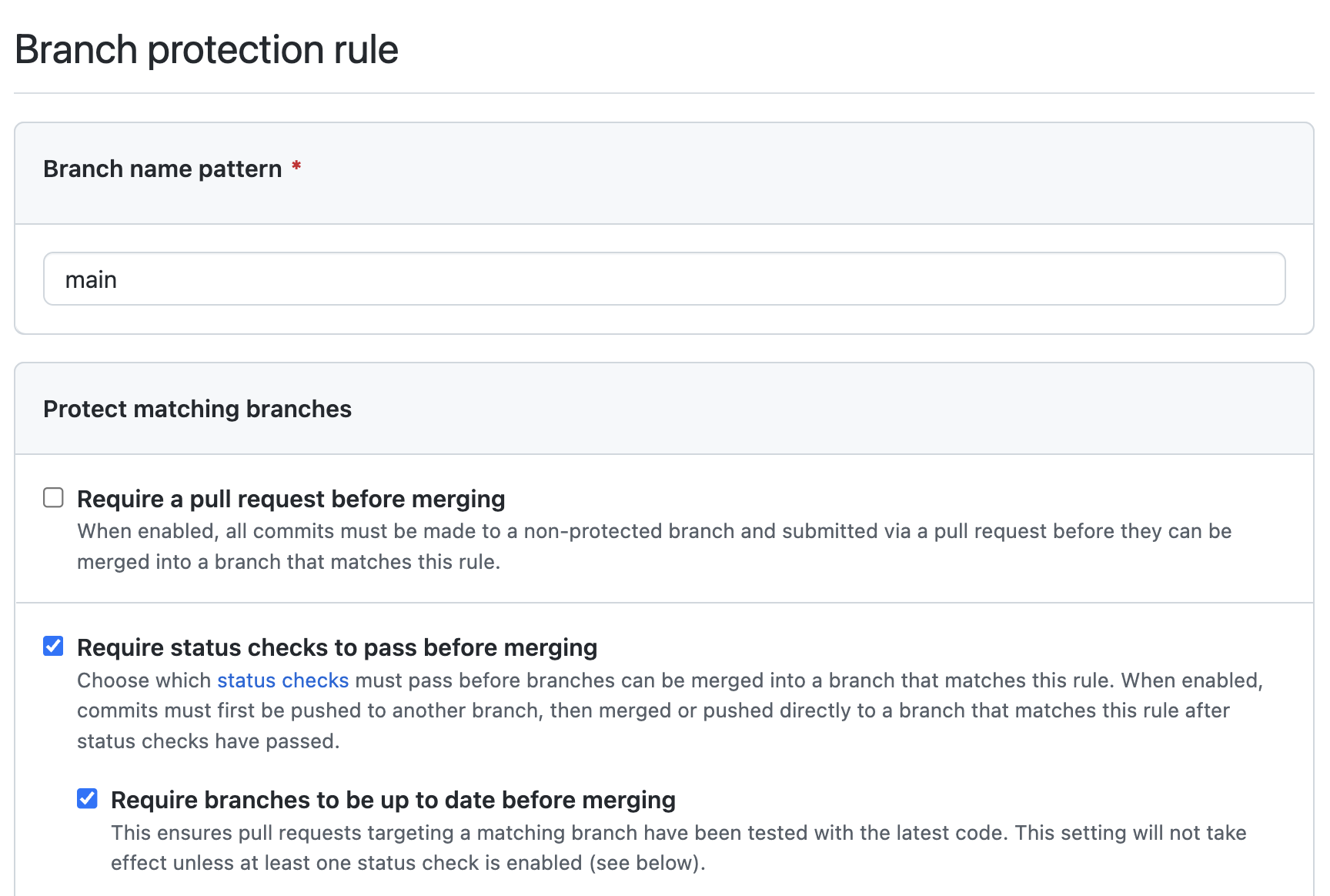
You can now select the GitHub actions steps that you'd like to enforce. In our
case the name of the job is build. If you look at the .yml file that defines
our jobs you should be able to find it.
name: Python Unit Tests
on:
pull_request:
branches:
- main
jobs:
build: # This is the name we're interested in!
runs-on: ubuntu-latest
steps:
- uses: actions/checkout@v2
- name: Set up Python
uses: actions/setup-python@v4
with:
python-version: '3.7'
- name: Install dependencies
run: |
python -m pip install --upgrade pip
python -m pip install -r requirements.txt
python -m pip install -r dev-requirements.txt
- name: Test with pytest
run: |
pytest --verbose
Selecting the job.
This is what we see after selecting the right job.
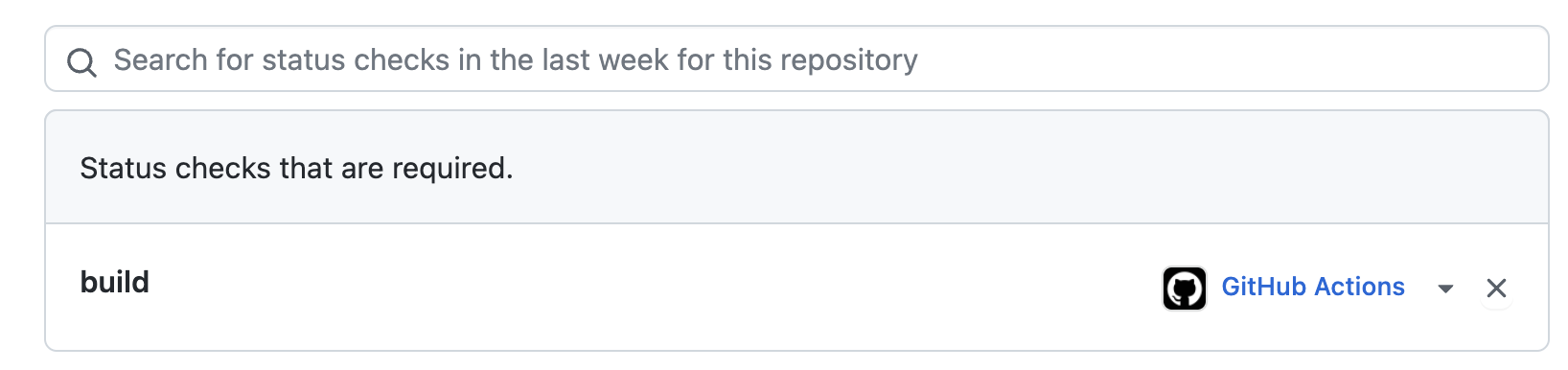
The final thing to do is to scroll down and hit "save changes". This will configure your repository to prevent accidental merges from taking place.