Large projects tend to have a lot of unit tests. Unit tests are definately a good idea, but as the project matures there tends to be a bit of bloat. Tests keep on being added and eventually this might lead to a project that is slow to iterate on.
That's why we figured it'd be a good idea to create a tool that makes it easier to understand where the long-running tests are. It might help package maintainers to start working on a more lightweight CI. The name of the tool is pytest-duration-insights and it's available for download today.
How it Works
The pytest-duration-insights tool is a dashboard on top of the report given by pytest-reportlog. You
can use pytest-reportlog to first generate a .jsonl file with pytest duration statistics. After that
pytest-duration-insights will turn that into a dashboard that gives you insights.
You can install the tool with pip.
pip install pytest-reportlog pytest-duration-insights
Once it's installed you can run the report and view the dashboard.
pytest --report-log reportlog.jsonl
pytest-duration-insights explore reportlog.jsonl
The resulting dashboard gives you an interactive widget that allows you to explore different test files. You can use the flatmap to zoom in and out or use the tree view to check the stats in more detail.
Demo
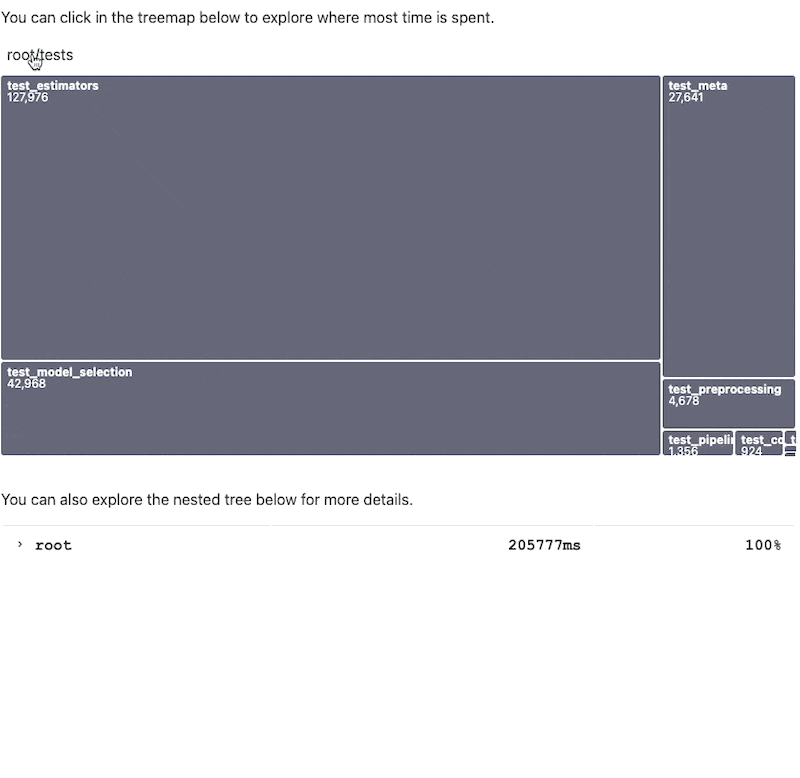
GitHub
You can find the project on github together with a live demo.
The project is very much open to ideas. It's pretty good to give a first order impression of where to find long-running tests but there's certainly more things that we might be able to do.
Back to labs main.